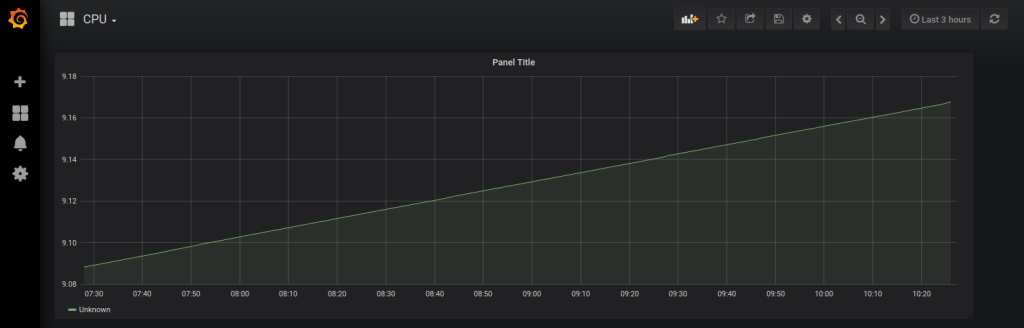Now I have always high CPU load (process tccd) and fan at 100% … very good release !
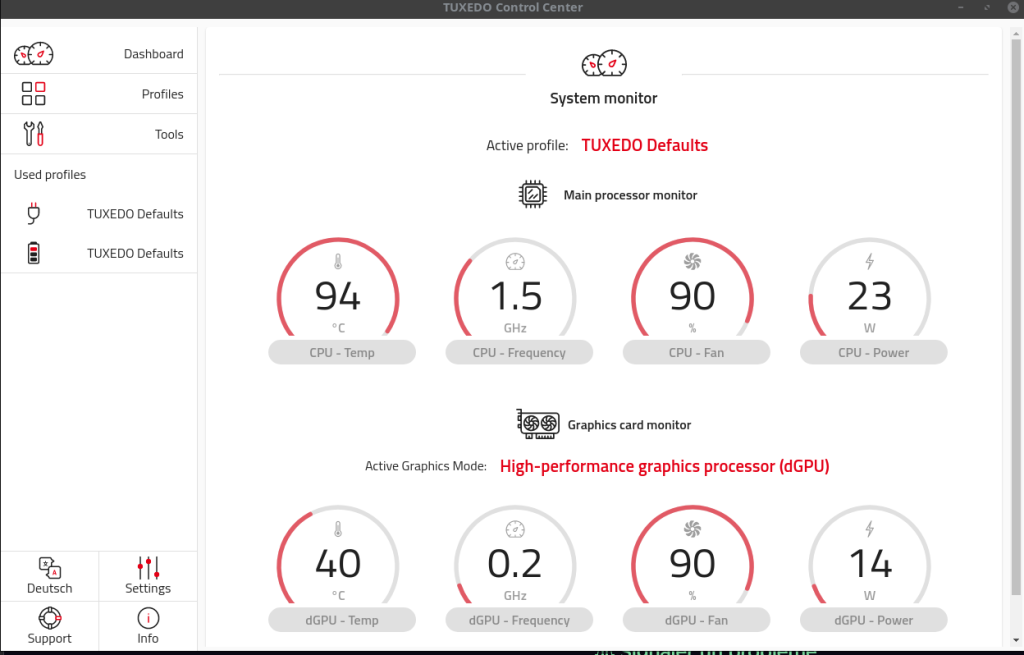
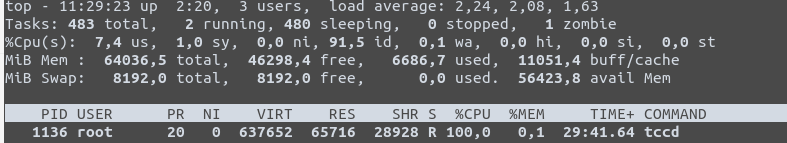
And also impossible to put « Powersave extreme » or « Quiet » … the laptop stop after too hot.
My OS : 22.04.3 LTS (Jammy Jellyfish) .
Logs :
In loops :
$ grep "tccd" /var/log/syslog | tail -f Dec 20 12:06:47 TUXEDO-Polaris-Intel-Gen3-TGL tccd[1152]: Authorization required, but no authorization protocol specified Dec 20 12:06:47 TUXEDO-Polaris-Intel-Gen3-TGL tccd[1152]: Can't open display :1 Dec 20 12:06:47 TUXEDO-Polaris-Intel-Gen3-TGL tccd[1152]: Failed executing onWork() => Error: Command failed: export XAUTHORITY=/home/arias/.Xauthority && xrandr -q -display :1 --current Dec 20 12:06:47 TUXEDO-Polaris-Intel-Gen3-TGL tccd[1152]: Authorization required, but no authorization protocol specified Dec 20 12:06:47 TUXEDO-Polaris-Intel-Gen3-TGL tccd[1152]: Can't open display :1 Dec 20 12:06:50 TUXEDO-Polaris-Intel-Gen3-TGL tccd[1152]: Authorization required, but no authorization protocol specified Dec 20 12:06:50 TUXEDO-Polaris-Intel-Gen3-TGL tccd[1152]: Can't open display :1 Dec 20 12:06:50 TUXEDO-Polaris-Intel-Gen3-TGL tccd[1152]: Failed executing onWork() => Error: Command failed: export XAUTHORITY=/home/arias/.Xauthority && xrandr -q -display :1 --current Dec 20 12:06:50 TUXEDO-Polaris-Intel-Gen3-TGL tccd[1152]: Authorization required, but no authorization protocol specified Dec 20 12:06:50 TUXEDO-Polaris-Intel-Gen3-TGL tccd[1152]: Can't open display :1
And also :
Dec 20 12:26:48 TUXEDO-Polaris-Intel-Gen3-TGL dbus-daemon[1100]: [system] The maximum number of pending replies for ":1.153" (uid=1000 pid=6362 comm="/opt/tuxedo-control-center/tuxedo-control-center -" label="unconfined") has been reached (max_replies_per_connection=1024)
Sensors :
# sensors
iwlwifi_1-virtual-0
Adapter: Virtual device
temp1: +53.0°C
nvme-pci-2f00
Adapter: PCI adapter
Composite: +47.9°C (low = -273.1°C, high = +81.8°C)
(crit = +84.8°C)
Sensor 1: +47.9°C (low = -273.1°C, high = +65261.8°C)
Sensor 2: +38.9°C (low = -273.1°C, high = +65261.8°C)
BAT0-acpi-0
Adapter: ACPI interface
in0: 16.42 V
curr1: 0.00 A
coretemp-isa-0000
Adapter: ISA adapter
Package id 0: +82.0°C (high = +100.0°C, crit = +100.0°C)
Core 0: +50.0°C (high = +100.0°C, crit = +100.0°C)
Core 1: +68.0°C (high = +100.0°C, crit = +100.0°C)
Core 2: +49.0°C (high = +100.0°C, crit = +100.0°C)
Core 3: +82.0°C (high = +100.0°C, crit = +100.0°C)
Core 4: +49.0°C (high = +100.0°C, crit = +100.0°C)
Core 5: +59.0°C (high = +100.0°C, crit = +100.0°C)
Core 6: +49.0°C (high = +100.0°C, crit = +100.0°C)
Core 7: +49.0°C (high = +100.0°C, crit = +100.0°C)
ucsi_source_psy_USBC000:001-isa-0000
Adapter: ISA adapter
in0: 0.00 V (min = +0.00 V, max = +0.00 V)
curr1: 0.00 A (max = +0.00 A)
nvme-pci-0200
Adapter: PCI adapter
Composite: +38.9°C (low = -273.1°C, high = +81.8°C)
(crit = +84.8°C)
Sensor 1: +38.9°C (low = -273.1°C, high = +65261.8°C)
Sensor 2: +42.9°C (low = -273.1°C, high = +65261.8°C)
acpitz-acpi-0
Adapter: ACPI interface
temp1: +86.0°C (crit = +100.0°C)
temp2: +86.0°C (crit = +119.0°C)