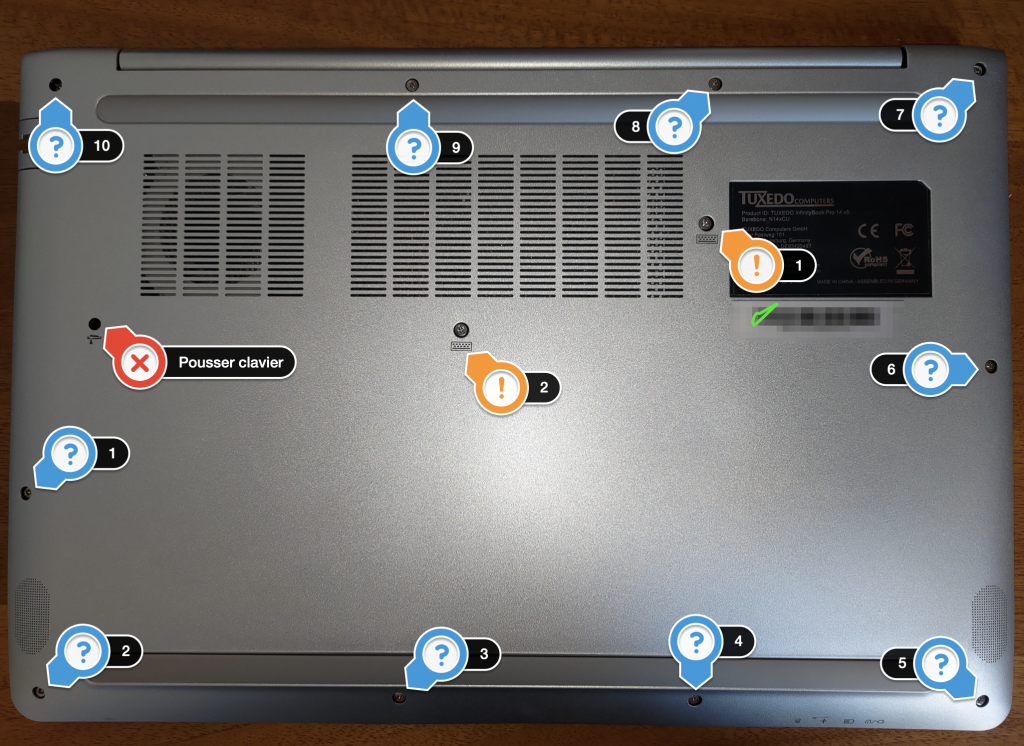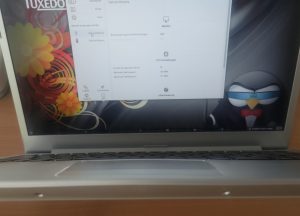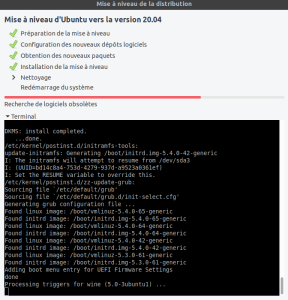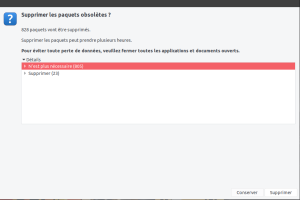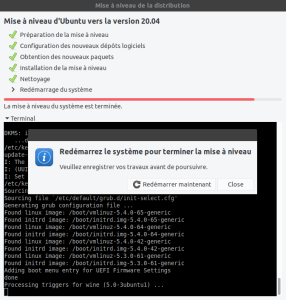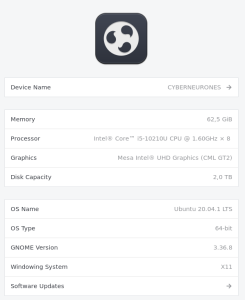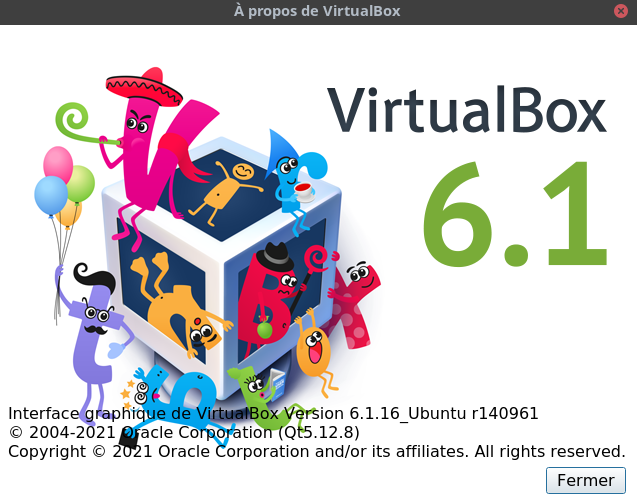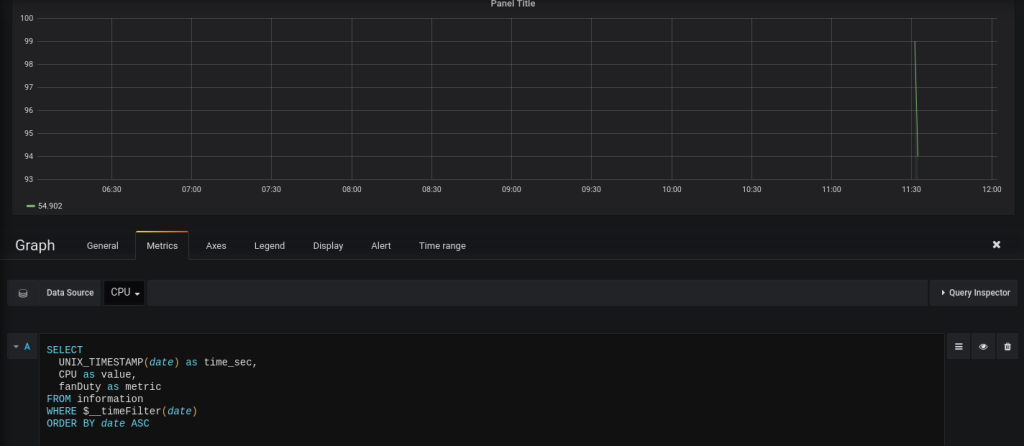Voici donc le script que j’ai fait :
#!/bin/bash
#
# MariaDB [mysql]> create database CPU;
# Query OK, 1 row affected (0.00 sec)
# MariaDB [(none)]> CREATE USER 'arias'@'localhost' IDENTIFIED BY 'arias';
# Query OK, 0 rows affected (0.00 sec)
# MariaDB [(none)]> GRANT USAGE ON *.* TO 'arias'@'localhost' IDENTIFIED BY 'arias';
# Query OK, 0 rows affected (0.00 sec)
# MariaDB [(none)]> GRANT ALL privileges ON CPU.* TO 'arias'@'localhost';
# Query OK, 0 rows affected (0.00 sec)
# MariaDB [(none)]> FLUSH PRIVILEGES;
# Query OK, 0 rows affected (0.00 sec)
#
#
#mysql -u root -e "CREATE DATABASE CPU;"
#mysql -u root -e "USE CPU; CREATE TABLE information (date datetime, cpu float, fanId int, rawFanDuty int, fanDuty float, remoteTemp int, localTemp int);"
CPU_USAGE=$(awk '{u=$2+$4; t=$2+$4+$5; if (NR==1){u1=u; t1=t;} else print ($2+$4-u1) * 100 / (t-t1) "%"; }' <(grep 'cpu ' /proc/stat) <(sleep 1;grep 'cpu ' /proc/stat))
DATE=$(date "+%Y-%m-%d %H:%M:%S")
CPU_USAGE_2=$(echo $CPU_USAGE | sed 's/%//g' )
/usr/bin/tuxedofancontrol --show > /tmp/tuxedofancontrol.out
FANID=$(cat /tmp/tuxedofancontrol.out | grep "fanId" | awk '{print $2}' | sed 's/,//g')
RAWFANDUTY=$(cat /tmp/tuxedofancontrol.out | grep "rawFanDuty" | awk '{print $2}' | sed 's/,//g' )
FANDUTY=$(cat /tmp/tuxedofancontrol.out | grep "fanDuty" | awk '{print $2}' | sed 's/,//g')
REMOTETEMP=$(cat /tmp/tuxedofancontrol.out | grep "remoteTemp:" | awk '{print $2}' | sed 's/,//g')
LOCALTEMP=$(cat /tmp/tuxedofancontrol.out | grep "localTemp:" | awk '{print $2}' | sed 's/,//g' )
if [ ! -z $FANID ]
then
SQL="USE CPU; INSERT INTO information (date, cpu, fanId, rawFanDuty, fanDuty, remoteTemp, localTemp) VALUES ('$DATE',$CPU_USAGE_2,$FANID,$RAWFANDUTY,$FANDUTY,$REMOTETEMP,$LOCALTEMP);"
else
SQL="USE CPU; INSERT INTO information (date, cpu) VALUES ('$DATE',$CPU_USAGE_2);"
fi
echo $SQL > /tmp/lastsql.out
mysql -u root -e "$SQL"
C’est assez simple, je prends la date et l’utilisation du CPU. Et aussi je note toutes les informations de tuxedofancontrol.
J’ai mis le script toutes les 2 minutes dans ma crontab, ensuite je ferai un script pour Grafana.
$ sudo crontab -l
*/2 * * * * /home/arias/Bash/cpu.bash
Par exemple :
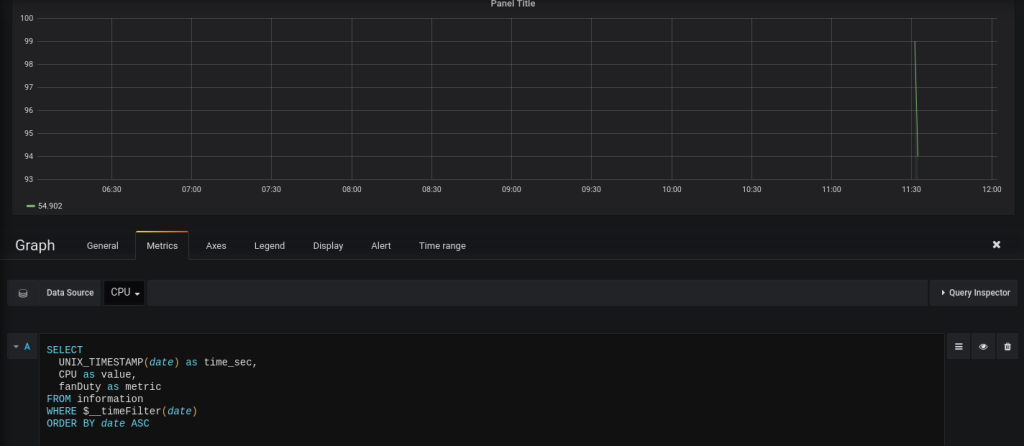
A suivre.
Visiblement je ne suis pas le seul à trouver le ventilateur un peu trop bruyant : https://www.tuxedocomputers.com/en/Infos/Help-Support/Frequently-asked-questions/Why-is-the-ventilator-so-loud-.tuxedo .
Why is the ventilator so loud?
IMPORTANT: There are ventilation slots on the bottom side through which the ventilator(s) suck in air. Never place your notebook on a pillow, couch, bed, blanket or tablecloth. In the worst case scenario, the notebook can overheat and cause serious damage.
The ventilator noise depends largely on the system load. If the processor has to work a lot, it consumes a lot of power, which leads to increased waste heat that somehow has to be cooled. If the ventilation slots are covered, the ventilator(s) cannot suck in any air. This has a negative effect on the cooling performance, the ventilator(s) must rotate faster to provide sufficient cooling and the noise level is significantly higher.
J’aime ça :
J’aime chargement…