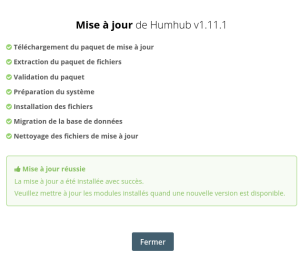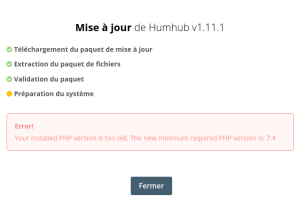
J’ai du faire un update de PHP afn de pouvoir mettre la dernière version de Humhub :
sudo apt -y install lsb-release apt-transport-https ca-certificates sudo wget -O /etc/apt/trusted.gpg.d/php.gpg https://packages.sury.org/php/apt.gpg echo "deb https://packages.sury.org/php/ $(lsb_release -sc) main" | sudo tee /etc/apt/sources.list.d/php.list sudo apt update sudo apt -y install php7.4
Ma release de Debian :
# cat /etc/os-release
PRETTY_NAME="Debian GNU/Linux 10 (buster)"
NAME="Debian GNU/Linux"
VERSION_ID="10"
VERSION="10 (buster)"
VERSION_CODENAME=buster
ID=debian
HOME_URL="https://www.debian.org/"
SUPPORT_URL="https://www.debian.org/support"
BUG_REPORT_URL="https://bugs.debian.org/"
# php -v
PHP 7.4.29 (cli) (built: Apr 22 2022 06:44:32) ( NTS )
Copyright (c) The PHP Group
Zend Engine v3.4.0, Copyright (c) Zend Technologies
with Zend OPcache v7.4.29, Copyright (c), by Zend Technologies
La seconde étape :
# sudo a2dismod php7.3 Module php7.3 disabled. To activate the new configuration, you need to run: systemctl restart apache2 # sudo a2enmod php7.4 Considering dependency mpm_prefork for php7.4: Considering conflict mpm_event for mpm_prefork: Considering conflict mpm_worker for mpm_prefork: Module mpm_prefork already enabled Considering conflict php5 for php7.4: Enabling module php7.4. To activate the new configuration, you need to run: systemctl restart apache2 # systemctl restart apache2
Ensuite rien ne fonctionnait … j’ai donc ajouté ceci :
# apt install php7.4-common php7.4-mysql php7.4-xml php7.4-xmlrpc php7.4-curl php7.4-gd php7.4-imagick php7.4-cli php7.4-dev php7.4-imap php7.4-mbstring php7.4-opcache php7.4-soap php7.4-zip php7.4-intl -y # systemctl restart apache2