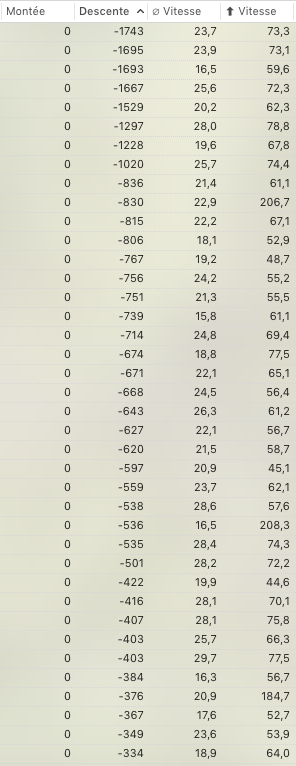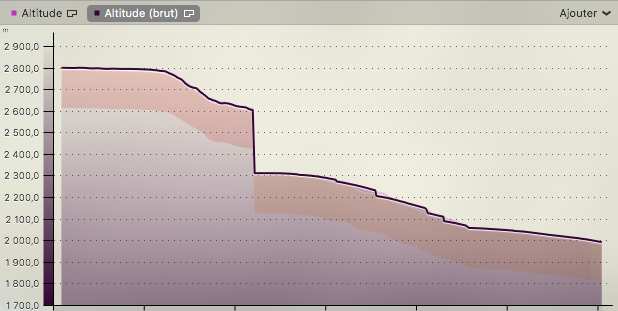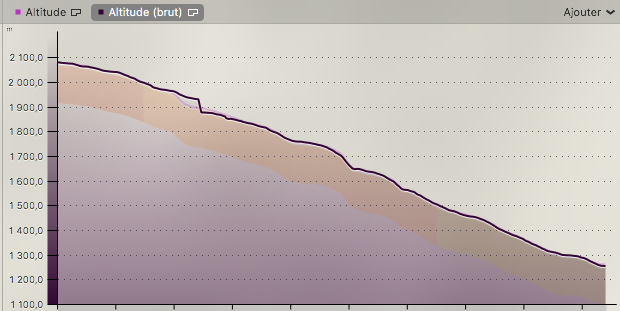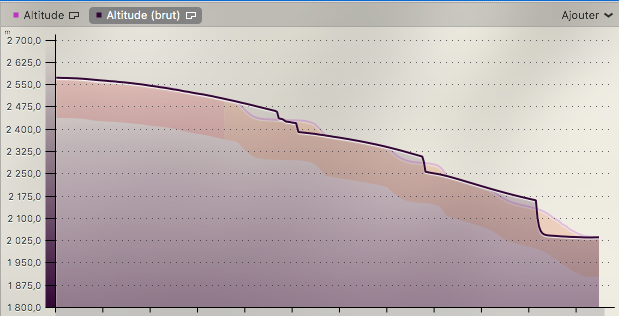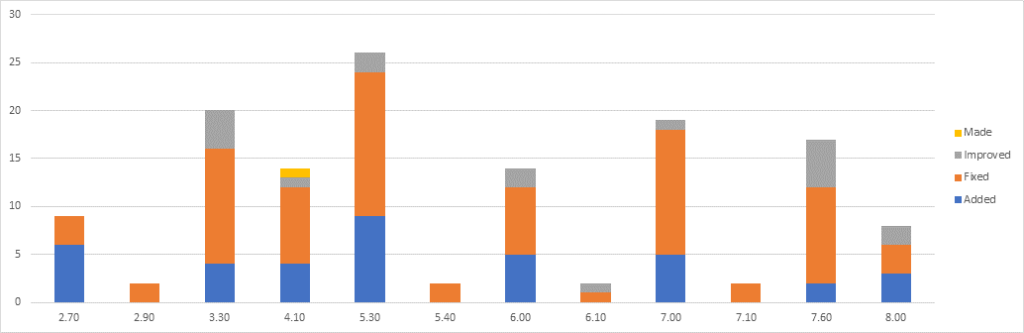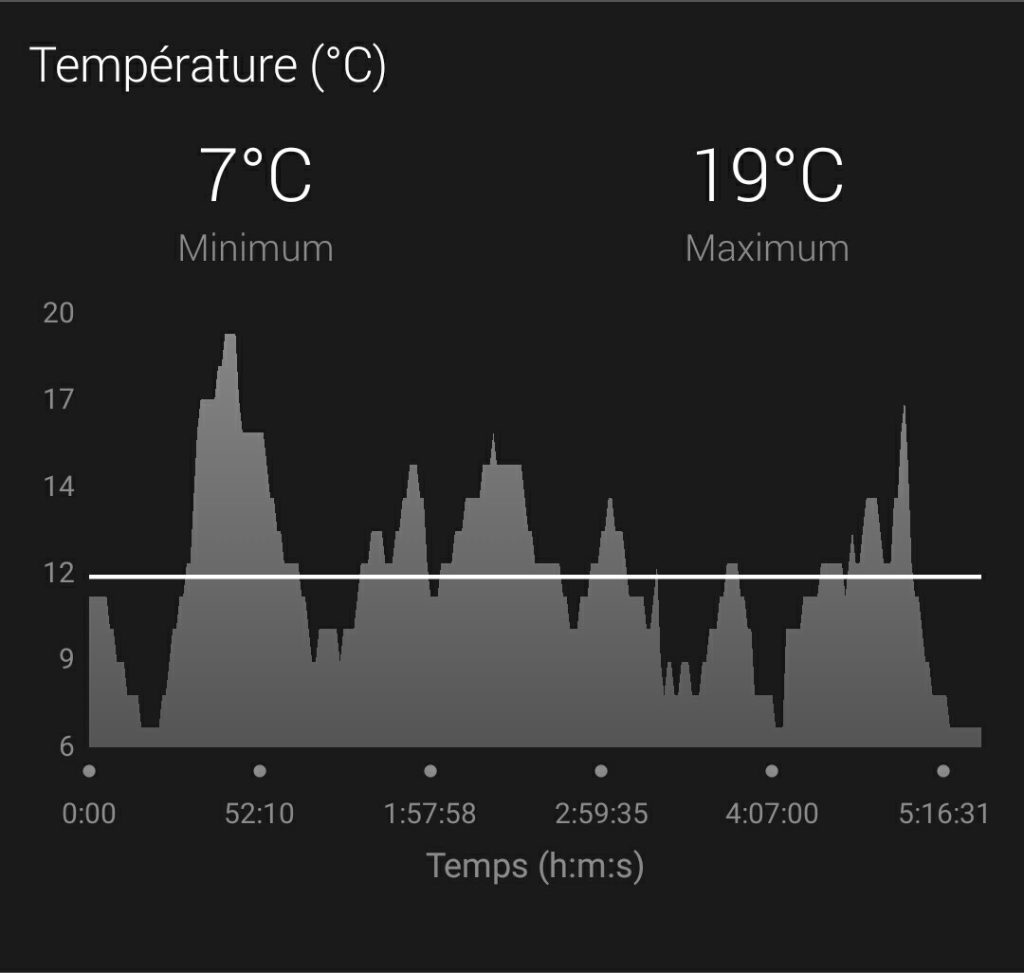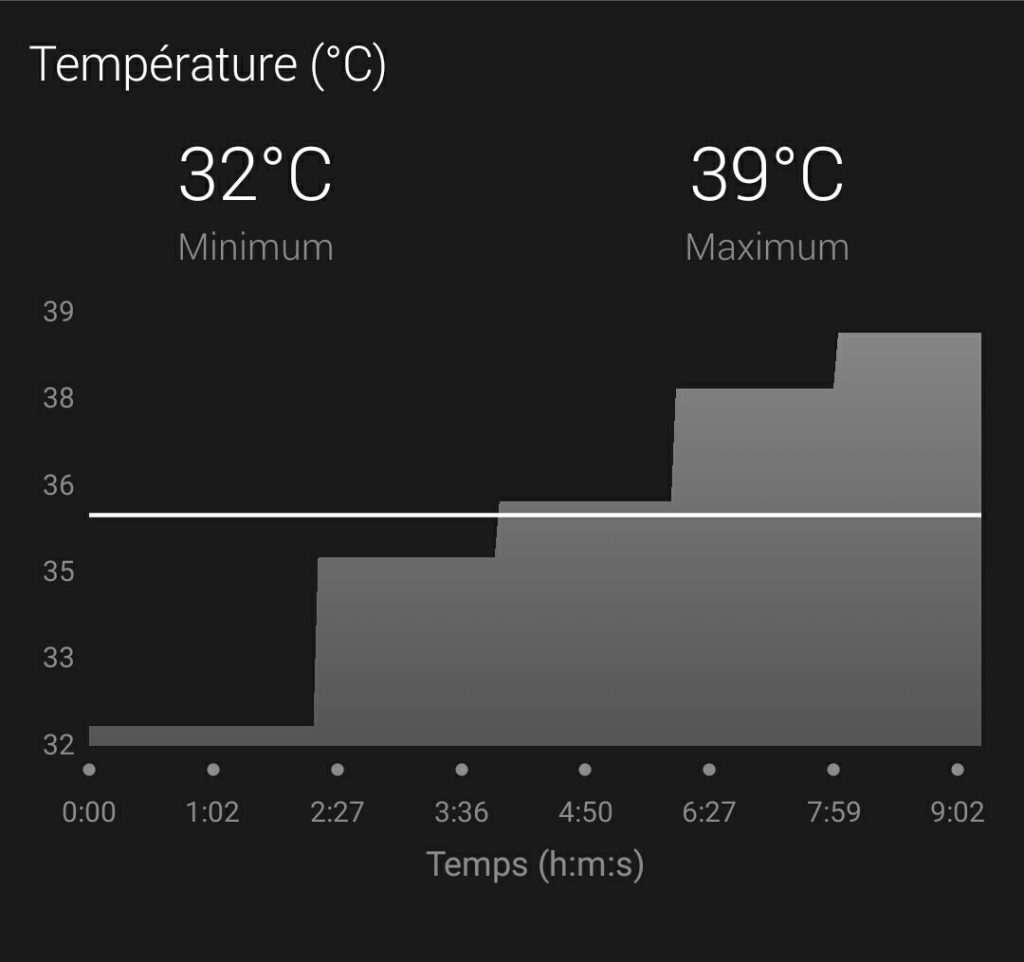|
Version |
Description |
Google traduction |
| Added |
8.00 |
Added support for a Sunrise & Sunset widget. Settings > Widgets > Add Widgets > Sunrise & Sunset. |
Ajout du support pour un widget Sunrise & Sunset. Paramètres> Widgets> Ajouter des widgets> Sunrise & Sunset. |
| Added |
8.00 |
Added support for an Alternate Time Zones Widget. Settings > Widgets > Add Widgets > Alt. time Zones. |
Ajout du support pour un widget Alternate Time Zones. Paramètres> Widgets> Ajouter des widgets> Alt. fuseaux horaires. |
| Added |
8.00 |
Added a setting to display a calibration prompt when using a power meter. When using a Vector, this will also allow the user to set the power meter crank length. Menu > Settings > Sensors & Accessories > Power Meter > Calibration Prompt. |
Ajout d’un paramètre pour afficher une invite d’étalonnage lors de l’utilisation d’un wattmètre. Lorsque vous utilisez un vecteur, l’utilisateur peut également régler la longueur de la manivelle du Power Meter. Menu> Réglages> Capteurs et accessoires> Power Meter> Invite de calibrage. |
| Improved |
8.00 |
Improved Bluetooth connectivity with Huawei phones. |
Connectivité Bluetooth améliorée avec les téléphones Huawei. |
| Improved |
8.00 |
Improved the accuracy of resting heart rate measurements. |
Amélioration de la précision des mesures de fréquence cardiaque au repos. |
| Fixed |
8.00 |
Fixed an issue where the altitude on device wasn’t accurate when using the Jumpmaster app. |
Correction d’un problème où l’altitude sur l’appareil n’était pas précise lors de l’utilisation de l’application Jumpmaster. |
| Fixed |
8.00 |
Fixed an issue where Flashlight would turn off when using gestures. |
Correction d’un problème où la lampe de poche s’éteignait lorsque vous utilisiez des gestes. |
| Fixed |
8.00 |
Fixed an issue where Broadcasting Heart Rate was not working as expected if accessed from the power controls menu. |
Correction d’un problème où la fréquence cardiaque de diffusion ne fonctionnait pas comme prévu si elle était accessible à partir du menu des commandes d’alimentation. |
| Added |
7.60 |
Added the ability to access ‘Broadcast Heart Rate’ from the Controls menu (Settings > Controls) as well as through the system Hot keys (Settings > System > Hot Keys). |
|
| Added |
7.60 |
Added remote display support for the Estimated Total Distance data field. |
|
| Improved |
7.60 |
Improved syncing of user settings and statistics between the device and Garmin Connect. Addresses issues like alarms being changed unexpectedly. |
|
| Improved |
7.60 |
Improved the accuracy of All-Day Stress tracking. |
|
| Improved |
7.60 |
Improved the smart notification text layout for longer messages. |
|
| Improved |
7.60 |
Improved manual weight entry for Rep Counting. When entering the weight for a set, the default value will be the weight entered for the previous set instead of 0. |
|
| Improved |
7.60 |
Improved the VO2 Max gauge in the Performance widget so that the arrow indicator is more accurate. |
|
| Fixed |
7.60 |
Fixed an issue where the Length data field was off by one during a pool swim activity. |
|
| Fixed |
7.60 |
Fixed an issue where the device was repeatedly reporting wheel size detected notifications during a bike activity. |
|
| Fixed |
7.60 |
Fixed an issue where certain display artifacts were not cleared from the watch face for certain configurations. |
|
| Fixed |
7.60 |
Fixed an issue where the elevation graph did not update during a course if the user stayed on the elevation page. |
|
| Fixed |
7.60 |
Fixed an issue where the Heart Rate graph would intermittently stop updating. |
|
| Fixed |
7.60 |
Fixed an issue causing the Lactate Threshold page in the Performance widget to not show if an auto-detected BPM value is the same as one that was manually entered. |
|
| Fixed |
7.60 |
Fixed an issue where the entered angle field would change its contents to a bad value within Jumpmaster. |
|
| Fixed |
7.60 |
Fixed an issue where the scrollbar would disappear momentarily when adding a chart page (for example altimeter) to the activity data field page loop. |
|
| Fixed |
7.60 |
Fixed an issue where the data field ‘Gear Battery’ showed no value on the Varia Vision. |
|
| Fixed |
7.60 |
Fixed an issue where laps were not being recorded correctly while performing a lactate threshold test. |
|
| Fixed |
7.10 |
Fixed an issue where one couldn’t create a course using saved locations on device. |
|
| Fixed |
7.10 |
Fixed an issue where ConnectIQ watch faces would intermittently fail to load from the watch face selection menu. |
|
| Added |
7.00 |
Added support Connect IQ SDK v2.4. |
|
| Added |
7.00 |
Added elliptical, stair, floors climbed, and yoga activities. |
|
| Added |
7.00 |
Added support for configuring ‘Off Course’ alerts. (Settings > Navigation > Alerts > Off Course) |
|
| Added |
7.00 |
Added the ability to set an alert that occurs at the start of every hour. Go to Settings > System > Time > Alerts, and enable the ‘Hourly’ option. |
|
| Added |
7.00 |
Added support for setting up Alarm Clock as a Controls and a Hot Key item. Go to Settings > System > Hot Keys or Settings > Controls > Add New to enable this. |
|
| Improved |
7.00 |
Improved Training Status and Training Load to now be updated with heart rate data that is stored on an HRM-Tri or HRM-swim and sent to the watch. |
|
| Fixed |
7.00 |
Fixed an issue with editing coordinates on some languages. |
|
| Fixed |
7.00 |
Fixed an issue where Autoshot detection and Measure Shot features were not working as expected. |
|
| Fixed |
7.00 |
Fixed an issue where hourly alert was showing incorrect time intermittently. |
|
| Fixed |
7.00 |
Fixed an issue where one could access the ‘Set time with GPS’ option in the Controls menu while executing an Indoor activity. |
|
| Fixed |
7.00 |
Fixed an issue where activity uploads were not functioning as expected after a reconnection to the phone. |
|
| Fixed |
7.00 |
Fixed an issue where the dog widget seldom displays random symbols for dog names followed by a crash. |
|
| Fixed |
7.00 |
Fixed an issue where the connection error image on certain widgets did not look correct. |
|
| Fixed |
7.00 |
Fixed an issue causing step numbers to be displayed incorrectly in Strength workouts. |
|
| Fixed |
7.00 |
Fixed an issue causing the Grade data field to incorrectly show ‘0’ at times. |
|
| Fixed |
7.00 |
Fixed an issue where All Day Stress was being logged during an activity. |
|
| Fixed |
7.00 |
Fixed an issue where waypoint names would show invalid characters when imported from Basecamp. |
|
| Fixed |
7.00 |
Fixed an issue where smart notifications were truncated incorrectly for certain languages. |
|
| Fixed |
7.00 |
Fixed a potential issue where long SwimRun activities could produce corrupt FIT files. |
|
| Improved |
6.10 |
Improved reliability of automatic activity uploads through Garmin Connect Mobile. |
|
| Fixed |
6.10 |
Fixed AutoShot detection. |
|
| Added |
6.00 |
Added support for Rep Counting during Strength and Cardio workouts which can be created on Garmin Connect Web and Garmin Connect Mobile. To enable Rep Counting, ensure that Settings > Activities & Apps > Strength > Rep Counting is enabled. Start the timer to automatically count reps during sets. Press the lap key to rest between sets. You can edit the number of reps and weight for your last set during a rest period. Press the lap key to advance to the next set. |
|
| Added |
6.00 |
Added support for All-Day Stress. To view the Stress widget, hold the Up key from any widget and select Add Widget > Stress. You can view your current stress measurement on the widget page. Press the enter key to view a graph of your stress over the last four hours. Press Down to access the Four-Fold Breath relaxation timer. |
|
| Added |
6.00 |
Added support for setting up Wi-Fi Networks on device. After syncing with Garmin Express or Garmin Connect Mobile at least once, go to Settings > Wi-FI > Add Network to search for Wi-Fi networks. Select a network. If the network is secure, enter its password to join it. |
|
| Added |
6.00 |
Added support for manual calibration of the Barometer. (Settings > Sensors & Accessories > Barometer > Calibrate) |
|
| Added |
6.00 |
Added support for Hourly Alerts. (Settings > System > Time > Alerts > Hourly) |
|
| Improved |
6.00 |
Improved device key handling while using Connect IQ apps. |
|
| Improved |
6.00 |
Improved the course navigation icons for better visibility and contrast. |
|
| Fixed |
6.00 |
Fixed an issue causing Varia UT800 Smart Headlights to periodically disconnect or power off during a ride. |
|
| Fixed |
6.00 |
Fixed an issue causing the Running Dynamics Pod to disconnect when using Connect IQ Apps. |
|
| Fixed |
6.00 |
Fixed a potential issue preventing a course from being joined when not joining it at the start. |
|
| Fixed |
6.00 |
Fixed a potential issue causing Personal Records to be reported inaccurately. |
|
| Fixed |
6.00 |
Fixed an issue where the device would not transition to the climb screen while using Auto Climb in certain situations. |
|
| Fixed |
6.00 |
Fixed an issue where the sunrise and sunset alarms were not working as expected. |
|
| Fixed |
6.00 |
Fixed an issue where the elevation plot for a single activity in a multisport activity would display the elevation history of the entire activity. |
|
| Fixed |
5.40 |
Fixed an issue in which optical heart rate became much less precise during an activity if Connect IQ apps were installed on the watch. |
|
| Fixed |
5.40 |
Fixed an issue in which the prompt to enter scores between holes during Golf activities was not shown. |
|
| Added |
5.30 |
Added support for Treadmill Calibration. When saving a Treadmill running activity for the first time you will be given the option to enter the distance that the treadmill recorded. This will improve the accuracy of the distance that the watch records during future treadmill activities. You can also choose to calibrate when saving any treadmill activity. When you are done with your activity, stop the timer, scroll down to ‘Calibrate & Save’, then enter the distance the treadmill recorded. These options become available when recording an activity longer than 1 mile or 1.5 kilometers to maintain accuracy. |
|
| Added |
5.30 |
Added support for Connect IQ SDK 2.3.2. |
|
| Added |
5.30 |
Added support for viewing distances to Golf hazards and course targets. |
|
| Added |
5.30 |
Added support for persisting Heart Rate data on the widget across a power cycle. |
|
| Added |
5.30 |
Added support for viewing smart notifications on Varia Vision. |
|
| Added |
5.30 |
Added support for configuring the Controls menu with more than 10 items. |
|
| Added |
5.30 |
Added support for accessing Altimeter, Barometer, and Compass widgets through the Controls menu. |
|
| Added |
5.30 |
Added support for adjusting the device backlight using the Controls menu. |
|
| Added |
5.30 |
Added support for ‘Flashlight’. This will be accessible from the System Hotkeys and the Controls menu. |
|
| Improved |
5.30 |
Improved the altimeter and barometer locking mechanism for water sport activities. |
|
| Improved |
5.30 |
Improved the readability of long golf course names on device. |
|
| Fixed |
5.30 |
Fixed an issue where the user might see a blank black banner while navigating a shorter course. |
|
| Fixed |
5.30 |
Fixed an issue where the device would crash when attempting to continue a paused golf round. |
|
| Fixed |
5.30 |
Fixed an issue where the Virtual partner page was being incorrectly added to the activity data page loop while navigating. |
|
| Fixed |
5.30 |
Fixed a potential issue where large elevation values were being reported on the summary page for certain activities. |
|
| Fixed |
5.30 |
Fixed a potential issue where certain activities would show extremely high total elapsed time when trying to save them. |
|
| Fixed |
5.30 |
Fixed an issue where the gesture backlight was not working as expected during Do Not Disturb. |
|
| Fixed |
5.30 |
Fixed an issue where the heart rate target gauge would not work as expected during a workout when using wrist based heart rate. |
|
| Fixed |
5.30 |
Fixed an issue where the directions displayed on the Dog Tracker widget would not update in real time. |
|
| Fixed |
5.30 |
Fixed a potential issue where the data field page may have ghost lines when visiting the DogTracker page during an activity. |
|
| Fixed |
5.30 |
Fixed an issue where the device may not respond to button presses when using the lap key during a lap Swimming workout with Drill log disabled. |
|
| Fixed |
5.30 |
Fixed an issue where the backlight would turn off (outside of an activity) even though the backlight setting was set to ‘No Timeout’. |
|
| Fixed |
5.30 |
Fixed an issue where routes created on Basecamp did not have elevation information after being transferred to the device. |
|
| Fixed |
5.30 |
Fixed an issue where the device would appear to be frozen when connected to a computer. |
|
| Fixed |
5.30 |
Fixed an issue where the cog value could not be set to a value higher than 45 while setting up a Shimano Di2 Shifter. |
|
| Fixed |
5.30 |
Fixed an issue preventing some HRM-Run devices from installing software updates. |
|
| Added |
4.10 |
Added support for Connect IQ 2.3.1 SDK. See the Connect IQ 2.3.1 SDK for a list of new features. |
|
| Added |
4.10 |
Added support for predefined Alarm labels. (Menu > Clock > Alarm Clock > Select an alarm > Label) |
|
| Added |
4.10 |
Added support for new VIRB remote commands. |
|
| Added |
4.10 |
Added support for adding widgets through the context menu. (Scroll to a widget > Menu Key) |
|
| Fixed |
4.10 |
Fixed an issue where Connect IQ data fields were not able to record information to FIT files. |
|
| Fixed |
4.10 |
Fixed an issue where the device screen seems to pulsate when using a white background in low power mode. |
|
| Fixed |
4.10 |
Fixed an issue where the ‘Lap Ascent’ and ‘Lap Descent’ fields were not displaying valid data on the lap alert page. |
|
| Fixed |
4.10 |
Fixed an issue where the Indoor Row summary information was displaying distance metrics instead of stroke data. |
|
| Fixed |
4.10 |
Fixed an issue where the activity summary information for multisport profiles only presented data from the last leg. |
|
| Fixed |
4.10 |
Fixed an issue where the Varia Vision configuration won’t match what is being displayed on device. |
|
| Fixed |
4.10 |
Fixed a potential issue where the device could freeze when dismissing multiple smart notifications. |
|
| Fixed |
4.10 |
Fixed a potential issue where the Training Effect value on post activity summary won’t match the value shown on Garmin Connect. |
|
| Improved |
4.10 |
Improved the VIRB widget to accurately reflect the settings available on the connected VIRB, which may vary with model. |
|
| Made |
4.10 |
Made various bug fixes and code improvements to improve stability. |
|
| Added |
3.30 |
Added support for hiding the ‘distance to next’ field, shown by default on the map page while navigating. (Settings > Navigation > Data Screens > Map > Data Field) |
|
| Added |
3.30 |
Added support for viewing navigation data pages on the Varia Vision. |
|
| Improved |
3.30 |
Improved the power controls menu and introduced a ‘disabled’ state for connected features like Find My Phone, Music Controls etc. These applications will no longer disappear from the power controls menu, when the watch has lost connection to the Garmin Connect Mobile App. |
|
| Added |
3.30 |
Added support for managing automatic software updates (Settings > System > Software Update > Auto Update). Setting Auto Update to ‘Off’ will disable downloads of software updates using Garmin Connect Mobile and Wi-Fi. |
|
| Added |
3.30 |
Added support for managing unit settings for pressure, altimeter, and temperature from corresponding widget settings menu. |
|
| Improved |
3.30 |
Improved the reliability of LiveTrack. |
|
| Improved |
3.30 |
Improved the responsiveness of steps auto-goal. |
|
| Improved |
3.30 |
Improved the activity settings menu by hiding GPS specific settings when GPS is turned off. |
|
| Fixed |
3.30 |
Fixed an issue where coordinate entry was not working correctly for Russian and Hungarian. |
|
| Fixed |
3.30 |
Fixed an issue where the watch would incorrectly report that GPS signal was lost while using UltraTrac. |
|
| Fixed |
3.30 |
Fixed a potential issue where the currently selected watch face may change after a software update. |
|
| Fixed |
3.30 |
Fixed an issue where the device could crash when applying a FaceIt watch face from the Garmin Connect Mobile App. |
|
| Fixed |
3.30 |
Fixed an issue where the option to ‘Copy Activity’ was present in the main menu for non-copyable apps like Golf. |
|
| Fixed |
3.30 |
Fixed an issue where the unit would crash when creating a custom alert for a new ‘Other’ app. |
|
| Fixed |
3.30 |
Fixed an issue where the virtual partner fields, ‘Time Ahead’ and ‘Time Behind’, won’t update during an activity. |
|
| Fixed |
3.30 |
Fixed an issue where an empty elevation plot was being displayed during activity review for apps like, ‘Rowing’, which doesn’t record elevation data. |
|
| Fixed |
3.30 |
Fixed an issue where the device was calculating VO2 max for activities using UltraTrac. |
|
| Fixed |
3.30 |
Fixed an issue where the distance remaining did not show the correct value when going off course. |
|
| Fixed |
3.30 |
Fixed an issue where the hundredths portion of the stopwatch would occasionally display incorrectly. |
|
| Fixed |
3.30 |
Fixed an issue preventing a data screen from being edited when it is the only active data screen. |
|
| Fixed |
2.90 |
Fixed an issue where one couldn’t import files from Basecamp to the device. |
|
| Fixed |
2.90 |
Fixed (Made) general improvements to increase product stability. |
|
| Added |
2.70 |
Added support for GroupTrack. |
|
| Added |
2.70 |
Added support for Bontrager bike lights. |
|
| Added |
2.70 |
Added countdown spinner for pool swim activities. |
|
| Added |
2.70 |
Added message for when a course exceeds the device’s course point limit. |
|
| Added |
2.70 |
Added instructional tips for the Training Status page and Performance widget. |
|
| Added |
2.70 |
Added recording of FIT files for Golf activites. |
|
| Fixed |
2.70 |
Fixed issue with Virtual Partner not displaying time ahead/behind information correctly. |
|
| Fixed |
2.70 |
Fixed broken Portuguese and Hebrew keyboards. |
|
| Fixed |
2.70 |
Fixed Minor bug and usability improvements. |
|
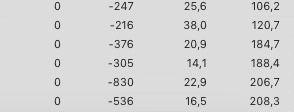 Ensuite je n’ai jamais eu de montée dans les statistiques, alors que par moment il fallait prendre de la vitesse pour remonté. Avec la Forerunner 920 je pouvais voir quand il y avait une montée sur la piste.
Ensuite je n’ai jamais eu de montée dans les statistiques, alors que par moment il fallait prendre de la vitesse pour remonté. Avec la Forerunner 920 je pouvais voir quand il y avait une montée sur la piste.