Téléchargement de ApplePi-Baker : ApplePi-Baker
A l’installation, petit message de sécurité :
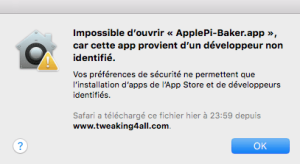 Ensuite il ne faut pas utiliser le port SD du Mac, sinon on est en lecture seule :
Ensuite il ne faut pas utiliser le port SD du Mac, sinon on est en lecture seule :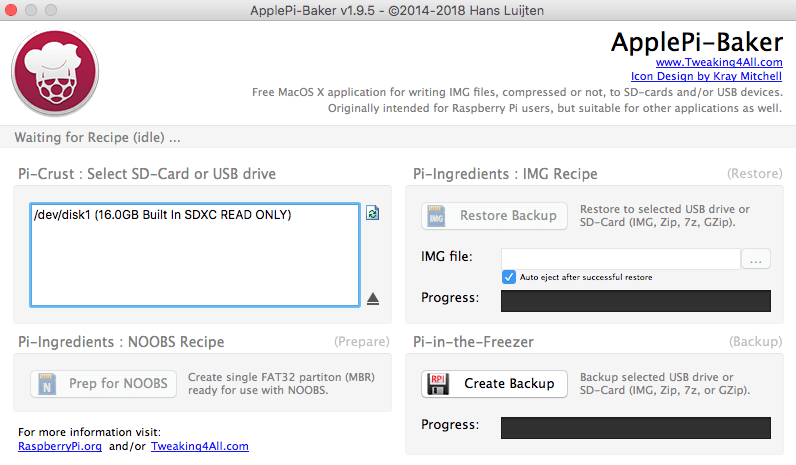 Avec un dongle via USB, cela fonctionne correctement :
Avec un dongle via USB, cela fonctionne correctement :
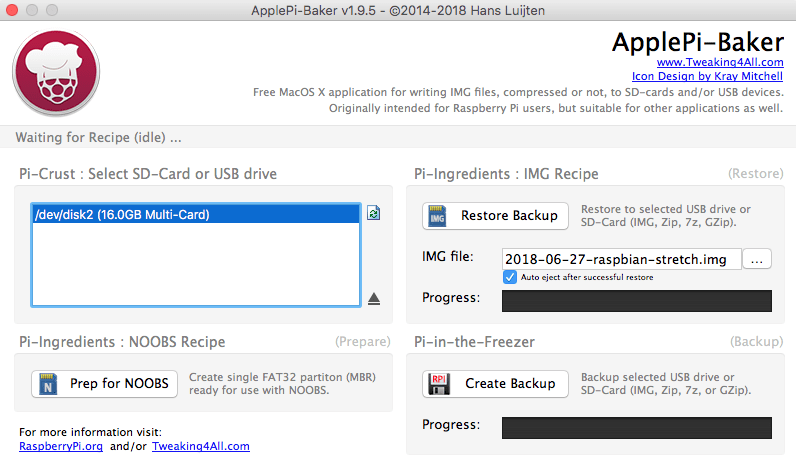 J’utilise l’image : 2018-06-27-raspbian-stretch.img pour mon Raspberry Pi BCM2708 . Le « apt-get upgrade » avait tuer l’OS …
J’utilise l’image : 2018-06-27-raspbian-stretch.img pour mon Raspberry Pi BCM2708 . Le « apt-get upgrade » avait tuer l’OS …
Ensuite petite configuration :
pi@raspberrypi:~ $ sudo update-rc.d ssh defaults
pi@raspberrypi:~ $ df -h
Sys. de fichiers Taille Utilisé Dispo Uti% Monté sur
/dev/root 15G 4,0G 10G 29% /
devtmpfs 213M 0 213M 0% /dev
tmpfs 217M 0 217M 0% /dev/shm
tmpfs 217M 5,9M 211M 3% /run
tmpfs 5,0M 4,0K 5,0M 1% /run/lock
tmpfs 217M 0 217M 0% /sys/fs/cgroup
/dev/mmcblk0p1 43M 22M 21M 51% /boot
tmpfs 44M 0 44M 0% /run/user/1000
pi@raspberrypi:~ $ runlevel
N 5
pi@raspberrypi:~ $ systemctl get-default
graphical.target
pi@raspberrypi:~ $ sudo systemctl enable ssh.service
pi@raspberrypi:~ $ sudo systemctl set-default multi-user.target
Created symlink /etc/systemd/system/default.target → /lib/systemd/system/multi-user.target.
pi@raspberrypi:~ $ hostnamectl
Static hostname: raspberrypi
Icon name: computer
Machine ID: 0b646f6436cf4076bc65ccf9a7517e6c
Boot ID: 176ccf1f96fc4d9891a5d453263d6e33
Operating System: Raspbian GNU/Linux 9 (stretch)
Kernel: Linux 4.14.50+
Architecture: arm
