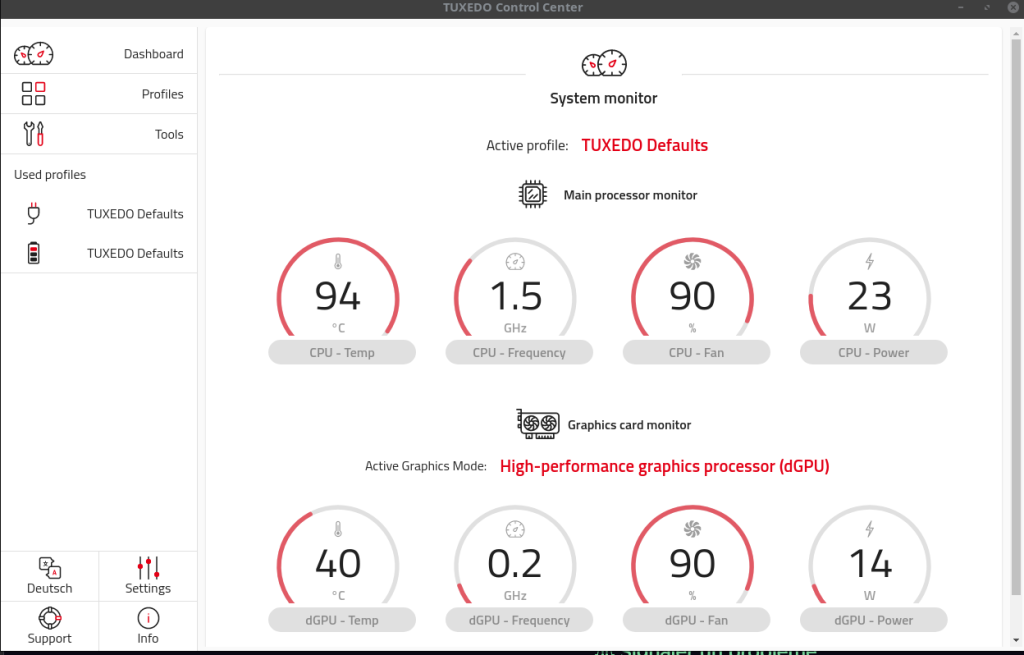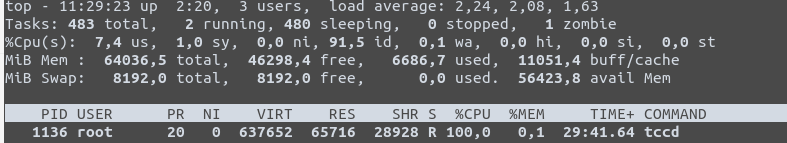J’ai pas la liste complete des actions que j’ai du faire.
Mais j’ai du supprimer « douane » :
dkms remove douane/0.8.2 --all
Sinon j’avais une erreur :
make -j8 KERNELRELEASE=6.8.0-53-generic -C /lib/modules/6.8.0-53-generic/build M=/var/lib/dkms/douane/0.8.2/build...(bad exit status: 2) ERROR (dkms apport): binary package for douane: 0.8.2 not found Error! Bad return status for module build on kernel: 6.8.0-53-generic (x86_64) Consult /var/lib/dkms/douane/0.8.2/build/make.log for more information. dkms autoinstall on 6.8.0-53-generic/x86_64 succeeded for tuxedo-keyboard virtualbox dkms autoinstall on 6.8.0-53-generic/x86_64 failed for douane(10) Error! One or more modules failed to install during autoinstall.
J’ai du supprimer aussi « tuxedo-cc-wmi », pareil sinon j’avais une erreur :
apt-get remove tuxedo-cc-wmi
L’erreur :
make -j8 KERNELRELEASE=6.8.0-53-generic -C . KDIR=/lib/modules/6.8.0-53-generic/build...(bad exit status: 2) ERROR: Cannot create report: [Errno 17] File exists: '/var/crash/tuxedo-cc-wmi.0.crash' Error! Bad return status for module build on kernel: 6.8.0-53-generic (x86_64) Consult /var/lib/dkms/tuxedo-cc-wmi/0.1.7/build/make.log for more information.
Pour l’instant je suis stable avec le kernel :
# uname -a Linux CYBERNEURONES 5.15.0-130-generic #140-Ubuntu SMP Wed Dec 18 17:59:53 UTC 2024 x86_64 x86_64 x86_64 GNU/Linux # lsb_release -a No LSB modules are available. Distributor ID: Ubuntu Description: Ubuntu 24.04.2 LTS Release: 24.04 Codename: noble
Mais pas possible de lancer le kernel : « 6.8.0-53-generic ».
Avant ceci j’ai eu beaucoup de problème avec Xorg :
sudo apt-add-repository universe sudo apt-get update sudo apt-get install i965-va-driver intel-media-va-driver sudo adduser $USER video
Misère …