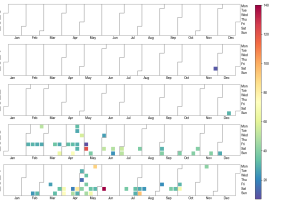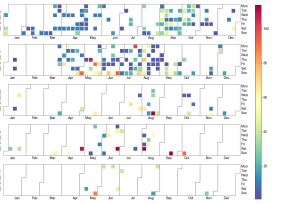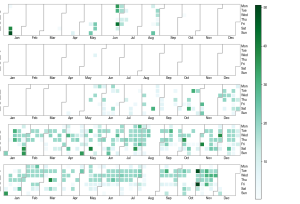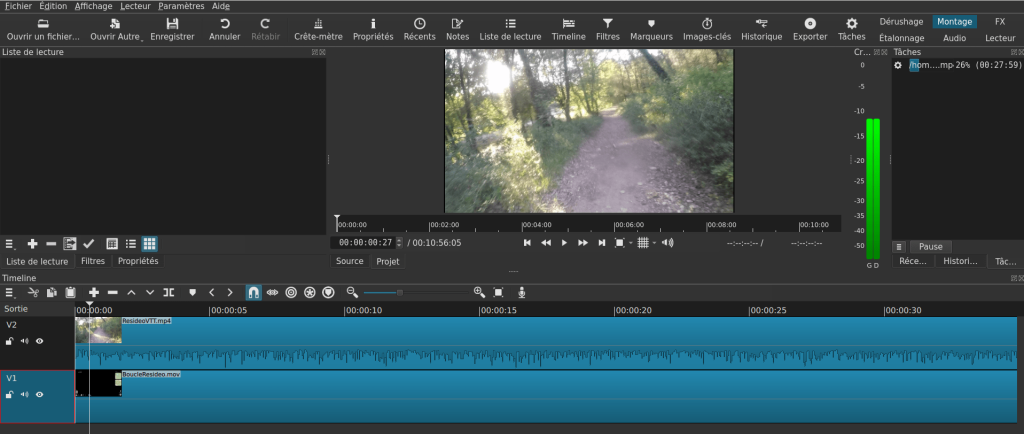J’ai fait un petit programme pour faire des PNG à l’aide d’un fichier CSV. Le but est de mettre des balises sur Google Picture.
Voici un exemple de fichier CSV :
$ cat list.csv
Nom,Année,Mois,Jours,Lieux,Pays
Deplacement sur Paris,2018,11,01,Paris,France
Deplacement sur Londres,2011,11,01,London,UK
Voici le programme :
from PIL import Image, ImageDraw, ImageFont
import piexif
from datetime import datetime
import csv
from geopy.geocoders import Nominatim
from GPSPhoto import gpsphoto
geolocator = Nominatim(user_agent="Your_Name")
with open('list.csv') as csv_file:
csv_reader = csv.reader(csv_file, delimiter=',')
line_count = 0
for row in csv_reader:
if line_count == 0:
line_count += 1
else:
name = '%s \n Le %d/%d/%d \n a %s,%s . :' % (str(row[0]),int(row[1]),int(row[2]),int(row[3]),str(row[4]),str(row[5]))
print('\t %s ' % name)
line_count += 1
filename = 'image-%d.jpg' % (line_count)
img = Image.new('RGB', (1024, 800), color = (73, 109, 137))
d = ImageDraw.Draw(img)
fontsize = 80
font = ImageFont.truetype('/usr/share/fonts/truetype/msttcorefonts/Arial.ttf', fontsize)
d.text((10,10), name, font=font)
img.save(filename)
exif_dict = piexif.load(filename)
new_date = datetime(int(row[1]), int(row[2]), int(row[3]), 0, 0, 0).strftime("%Y:%m:%d %H:%M:%S")
exif_dict['0th'][piexif.ImageIFD.DateTime] = new_date
exif_dict['Exif'][piexif.ExifIFD.DateTimeOriginal] = new_date
exif_dict['Exif'][piexif.ExifIFD.DateTimeDigitized] = new_date
exif_bytes = piexif.dump(exif_dict)
piexif.insert(exif_bytes, filename)
address= '%s,%s' % (row[4], row[5])
location = geolocator.geocode(address)
print('\t\t %f %f %d' % (location.latitude, location.longitude, location.altitude))
photo = gpsphoto.GPSPhoto(filename)
info = gpsphoto.GPSInfo((location.latitude, location.longitude), alt=int(location.altitude), timeStamp=new_date)
photo.modGPSData(info, filename)
print('Processed %d lines.' % line_count)
Pour qu’il fonctionne il faut avoir installé :
# pip install geopy
# pip install GPSPhoto
# pip install exifread
Pour l’installation des fonts sous Ubuntu :
# sudo apt-get install gsfonts gsfonts-other gsfonts-x11 ttf-mscorefonts-installer t1-xfree86-nonfree fonts-alee ttf-ancient-fonts fonts-arabeyes fonts-arphic-bkai00mp fonts-arphic-bsmi00lp fonts-arphic-gbsn00lp fonts-arphic-gkai00mp fonts-atarismall fonts-dustin fonts-f500 fonts-sil-gentium ttf-georgewilliams ttf-isabella fonts-larabie-deco fonts-larabie-straight fonts-larabie-uncommon ttf-sjfonts ttf-staypuft ttf-summersby fonts-ubuntu-title ttf-xfree86-nonfree xfonts-intl-european xfonts-jmk xfonts-terminus
Pour vérifier :
# exiftool image-2.jpg
ExifTool Version Number : 11.88
File Name : image-2.jpg
Directory : .
File Size : 36 kB
File Modification Date/Time : 2021:02:22 14:55:29+01:00
File Access Date/Time : 2021:02:22 14:55:30+01:00
File Inode Change Date/Time : 2021:02:22 14:55:29+01:00
File Permissions : rw-rw-r--
File Type : JPEG
File Type Extension : jpg
MIME Type : image/jpeg
JFIF Version : 1.01
Resolution Unit : None
X Resolution : 1
Y Resolution : 1
Exif Byte Order : Big-endian (Motorola, MM)
Modify Date : 2018:11:01 00:00:00
Date/Time Original : 2018:11:01 00:00:00
Create Date : 2018:11:01 00:00:00
GPS Latitude Ref : North
GPS Longitude Ref : East
GPS Altitude Ref : Above Sea Level
GPS Time Stamp : 00:00:00
GPS Processing Method : GPS
GPS Date Stamp : 2018:11:01
Image Width : 1024
Image Height : 800
Encoding Process : Baseline DCT, Huffman coding
Bits Per Sample : 8
Color Components : 3
Y Cb Cr Sub Sampling : YCbCr4:2:0 (2 2)
Image Size : 1024x800
Megapixels : 0.819
GPS Altitude : 0 m Above Sea Level
GPS Date/Time : 2018:11:01 00:00:00Z
GPS Latitude : 48 deg 51' 24.11" N
GPS Longitude : 2 deg 21' 5.26" E
GPS Position : 48 deg 51' 24.11" N, 2 deg 21' 5.26" E