C’est la fin pour Marathon/Mesos, en fait c’est la fin depuis le 31/10/2021. Il est donc vivement recommandé de ne plus utiliser cette solution.
Marathon ; https://github.com/mesosphere/marathon :
Support for DC/OS ends on October 31, 2021. We will continue to provide support for our current DC/OS customers per their contracts, of course. However, we will no longer be investing in new features or capabilities or maintaining the related repositories. If a customer wishes to continue use of the DC/OS Enterprise platform or other non-free DC/OS components, the customer can purchase an End-of-Life License or Perpetual Use License, however support is not included in these licenses and continued use of DC/OS will be at your own discretion and risk. We apologize for any inconvenience this may have caused.
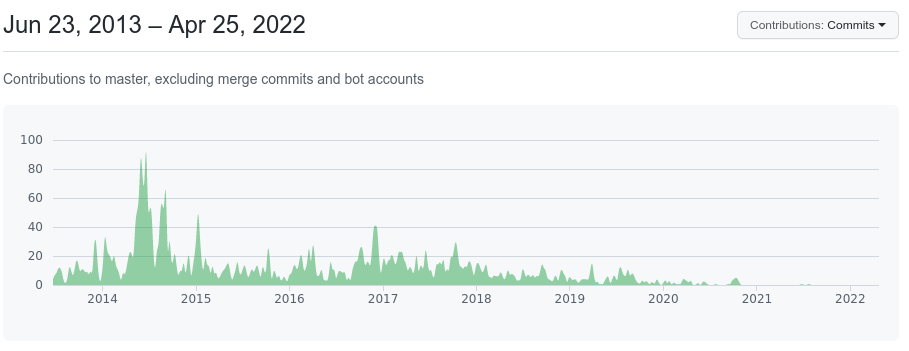 Apache Mesos : https://github.com/apache/mesos/
Apache Mesos : https://github.com/apache/mesos/
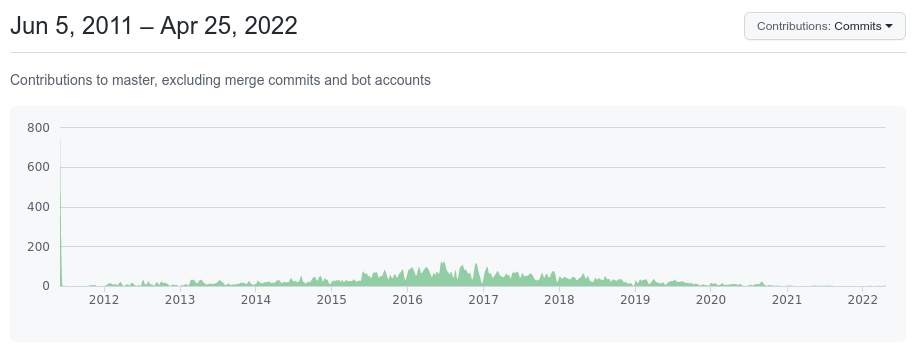 Lire aussi : Apache Mesos reaches end of life (April 6, 2021) https://gruchalski.com/posts/2021-04-06-apache-mesos-reaches-end-of-life/
Lire aussi : Apache Mesos reaches end of life (April 6, 2021) https://gruchalski.com/posts/2021-04-06-apache-mesos-reaches-end-of-life/
An end of an era. What’s the better way to summarize that the maintainers of Apache Mesos are now voting on moving the project to Apache Attic. Attic is a place where Apache projects go when they reach end of life.
In other words: it’s end of the road for Apache Mesos.
…
It’s now between Kubernetesand HashiCorp Nomadto figure it out. What’s positive, they’re solving the same problem but serve different audiences.
A noter que pour l’instant il n’est pas dans Apache Attic : https://attic.apache.org/ . Mais c’est une histoire de mois.
