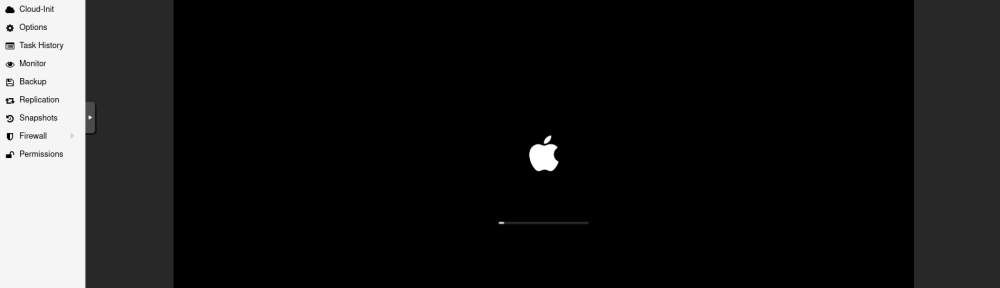Mon installation :
- OS : Debian GNU/Linux 12 (bookworm)
- Proxmox : 8.1.3 .
- Kernel : Linux 6.5.11-4-pve #1 SMP PREEMPT_DYNAMIC PMX 6.5.11-4 (2023-11-20T10:19Z) x86_64 GNU/Linux
La version que je vise :
- MacOS Ventura 13.6.3 avec 8 vCPU et 16 Go de RAM. Le vrai test sera de supporter le logiciel RubiTrack qui est assez gourmand.
Les étapes :
# git clone https://github.com/luchina-gabriel/OSX-PROXMOX.git # /bin/bash -c "$(curl -fsSL https://install.osx-proxmox.com)" OSX-PROXMOX (Version 20231212T1850) - GABRIEL LUCHINA - https://osx-proxmox.com Prerequisites have not yet been installed and configured on this HOST. Running the prerequisites and at the end your HOST will be rebooted ... ... Successfully completed prerequisite process, your HOST will restart within 15s. After rebooting, RUN: osx-setup
Le setup est bien fait :
macOS Ventura
Enter the VM ID [or ENTER to automatically generate (128)]:
Enter VM Name [or ENTER for Default: HACK-VENTURA]:
Enter a disk size [INTEGER] [or ENTER for Default: 64 Gb]:
Storages available:
- LVM
- datastore
- local
- local-lvm
Enter which storage to create the VM [or ENTER for Default: local-lvm]: datastore
Allocate CPU cores [Need Power of 2] [or ENTER for Default: 4]: 4
Allocate RAM [MiB] [or ENTER for Default: 4096]: 16000
Do you want to download and create the recovery image? [Y/N] [or ENTER for Default: Y]:
Downloading and creating the recovery image for installation ...
Download and recovery created successfully.
Creating virtual machine with macOS - Ventura ...
Virtual machine (HACK-VENTURA) created successfully.
Access the Proxmox Web Panel to continue with the installation ...
Lancement :
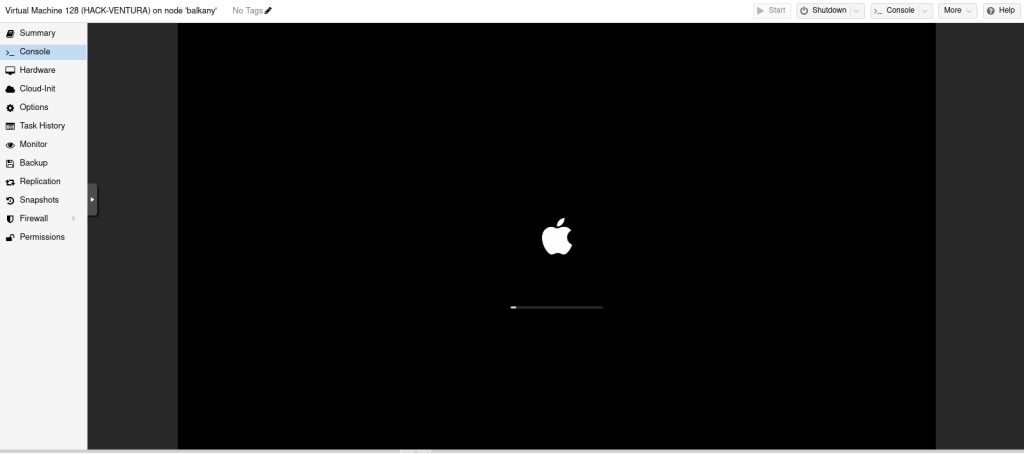
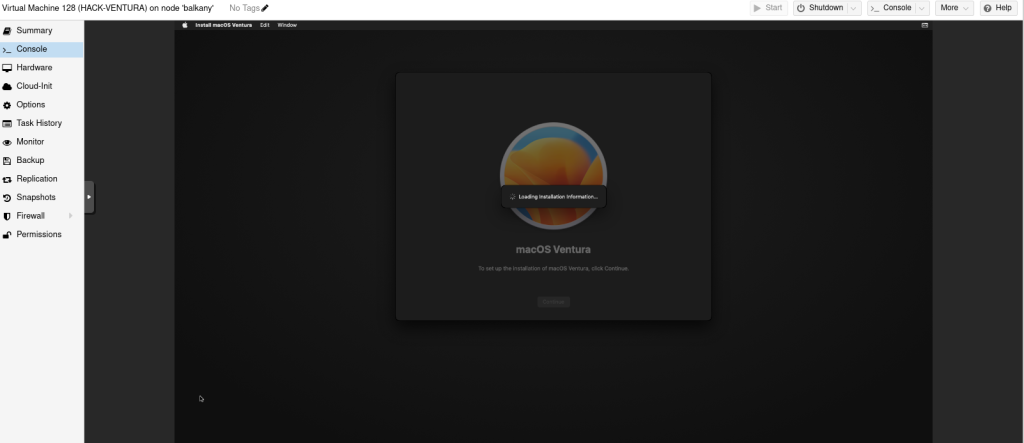
Aie premier problème le disque n’est pas vue, car il est pas IDE. Je fais donc un nouveau disque IDE . Et j’en profite pour augmenter le nombre de CPU :
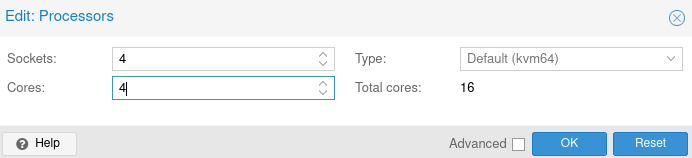
C’est bon :
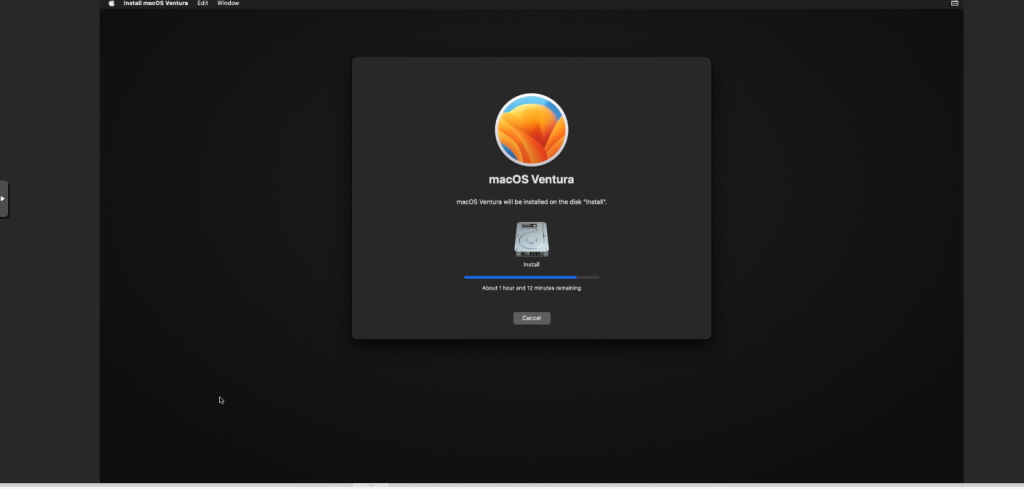
Visiblement cela ne va pas plus loin. Cela bloque sur l’installation.