In my opinion Diaro should do more developments on data imports. Currently, people who change from iPhone to Android are looking for an equivalent of Awesome Note. The problem is nobody import Awesome Note data Backup. In fact before 22/05/2017 it was impossible because the data was encrypted, now it’s totally possible. Each note is a plist file in binary format.
Since the 22/05/2017, it’s more easy to have access to the data with Awesome Note :
Step n°1 : Export data to backup file ( for exemple : aNote_13Folders_20170520_00_24_21_579Notes.anb.zip )
Step n°2 : Uncompress file : ( for exemple aNote_13Folders_20170520_00_24_21_579Notes.anb )
Step n°3 : Convert all file (*.anote) in folder in XML. This files are .plist ( and not *.anote ) , the command to convert :
plutil -convert xml1 some_file.anoteIt’s also possible to reconvert in binary :
plutil -convert binary1 some_other_file.anoteStep n°4 : Task to do … import the data … here a file *.anote :
<?xml version="1.0" encoding="UTF-8"?> <!DOCTYPE plist PUBLIC "-//Apple//DTD PLIST 1.0//EN" "http://www.apple.com/DTDs/PropertyList-1.0.dtd"> <plist version="1.0"> <dict> <key>$archiver</key> <string>NSKeyedArchiver</string> <key>$objects</key> <array> <string>$null</string> <dict> ... </dict> <integer>?</integer> <false/> <real>?</real> <real>?</real> <integer>?</integer> <string>list of filename</string> <string>BASIC_BACKGROUND0004</string> <integer>23 ?</integer> <string>MarkerFelt-Thin ? </string> <string>Text </string> <string>Title</string> .... <data> file </data> <dict> ... </dict> <key>$version</key> <integer>100000</integer> </dict> </plist>
So the goal is to import, the date, the text, the title and the picture (file).
Diaro : Current import :
https://diaro.uservoice.com/knowledgebase/articles/420048-how-to-import-data-from-a-backup-file-evernote : How to import data from a backup file / Evernote / DayOne ?
My previous POST on Diaro and Awesome Note :
- https://www.cyber-neurones.org/2016/12/diaro-sous-android/ (in French) :Diaro sous Android (
- https://www.cyber-neurones.org/2017/05/awesome-note-by-brid-inc-anote-enfin-un-backup-plus-ouvert/ (in French): Awesome Note (by BRID Inc.) ANote : enfin un backup plus ouvert ! (
- https://www.cyber-neurones.org/2017/01/why-not-use-the-app-awesome-note-by-brid-inc/ (in English) : Why you should not use the app Awesome Note (by BRID Inc.) ! ()
- https://www.cyber-neurones.org/2014/05/anote-awesome-note/ (in French): ANote : awesome note (
- https://www.cyber-neurones.org/2013/01/awesome-note-hd/ : Awesome Note HD (
Diaro : https://www.diaroapp.com ( Twitter : https://twitter.com/DiaroApp : @DiaroApp )
- Play Store : https://play.google.com/store/apps/details?id=com.pixelcrater.Diaro . (65.000) – Between 1 000 000 et 5 000 000 download
- iTunes : https://itunes.apple.com/fr/app/diaro-diary-journal-notes/id882519460?mt=8 ( Only 14 notes )
Awesome Note :
- Itunes : https://itunes.apple.com/us/app/awesome-note-2-to-do-calendar-task/id320203391?mt=8 ( 13630 notes !!! More popular on iPhone than Diaro )
Question to Diaro :

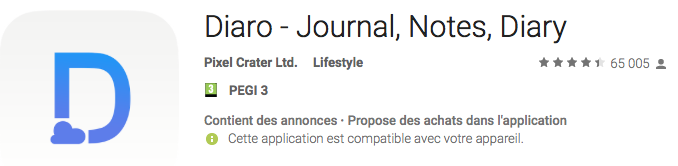
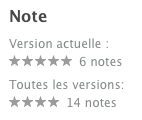
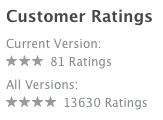
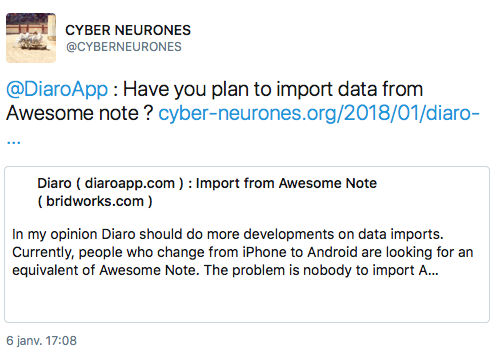

https://docs.python.org/3/library/plistlib.html : Python Generate and parse Mac OS X .plist files
This is the only place I’ve seen anyone even mention the struggle of getting Awesome Note files from a backup. Is it possible to recover notes?